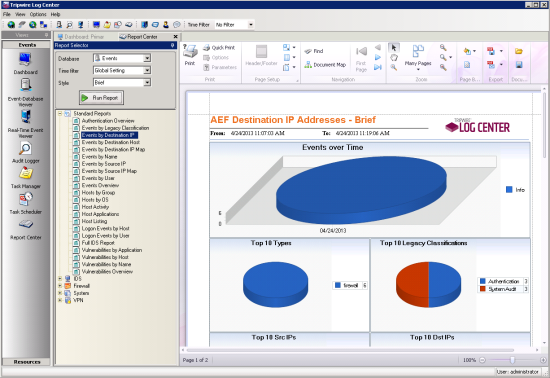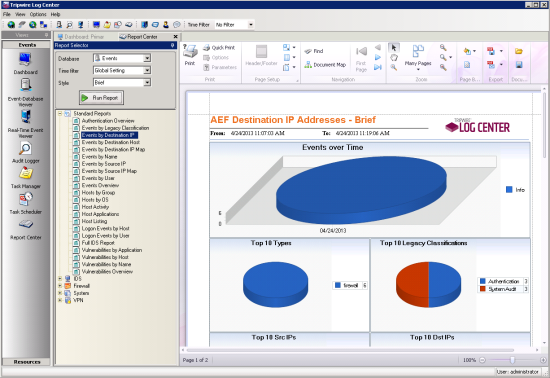
In the Report Center, you can run Reports about:
The Events saved in your Event-Management Databases, and
The Event Tickets and user log-on records in your System Database.
The Report Center provides a wide variety of Tripwire-defined Reports. As needed, you can also create custom Reports of your own by creating Report Tasks in the Task Manager (see Running a Report). When you save a new Report Task in the Task Manager, TLC adds it to the Report Center.
When you run a Report, TLC presents the output in PDF format (see Figure 38). The output may consist of bar graphs, line charts, pie charts, tables, and/or maps of IP Tags (see Working with IP Tags). You can then:
Change the 'Page Setup' settings for the output.
Add a watermark or change the background color.
Save the output in a variety of formats (including PDF, HTML, CSV, and XLS).
Email the output to interested parties.
For more information, see Working with Report Output.
Figure 38. An example of Report output in the Report Center