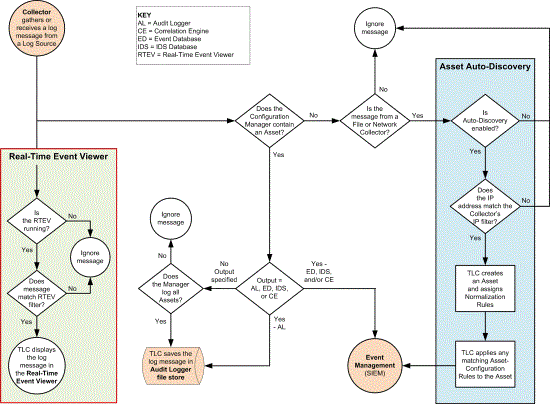
In the Real-Time Event Viewer, you can review the details of log messages as they are received by TLC. For TLC to display a message in the Real-Time Event Viewer:
The Real-Time Event Viewer must be running, and
The message must match the filter settings defined at the top of the Real-Time Event Viewer dialog.
For further instructions, see Viewing Log Messages in the Real-Time Event Viewer.
The steps below describe how the Real-Time Event Viewer processes a log message received from a Collector (outlined in red in Figure 31).
Figure 31. Collecting a log message - Real-Time Event Viewer
Is the RTEV running?
Yes = If the Real-Time Event Viewer is running, TLC applies the filter settings to the log message.
No = Otherwise, the Real-Time Event Viewer ignores the message.
Does message match RTEV filter?
Yes = If the log message matches the filter settings, the Real-Time Event Viewer displays the message.
No = Otherwise, the Real-Time Event Viewer ignores the message.