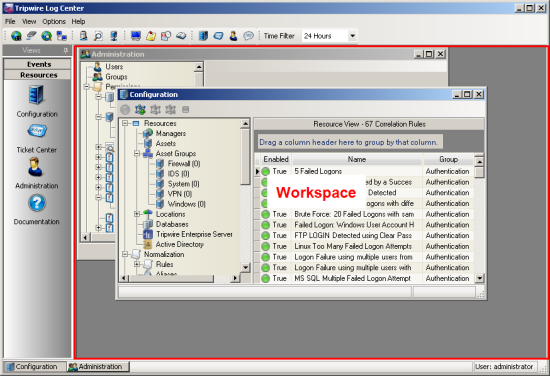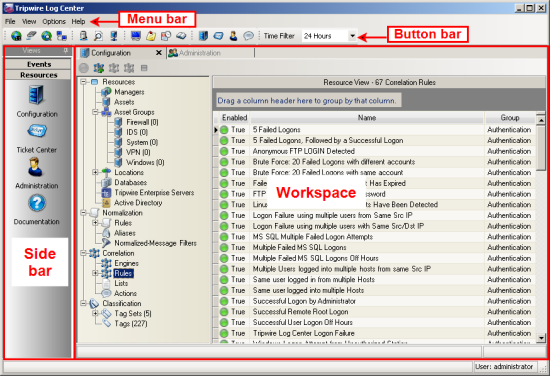
The Tripwire Log Center (TLC) Console is the graphical user interface (GUI) for TLC. Through the console, you configure TLC, oversee your TLC environment, and manage log and event data.
Table 33 describes each component of the TLC Console (see Figure 40). When you click a button in the button bar or side bar, or select an option from the menu bar, the selected TLC component opens in the workspace.
If the Tabbed Forms view is enabled, TLC presents each component in the workspace as a separate tab.
Otherwise, TLC opens each component as a separate window in the workspace (see Figure 41).
To toggle the Tabbed Forms view on and off, select View > Tabbed Forms in the menu bar.
|
Component |
Description |
|---|---|
|
Contains buttons for TLC features and components, including those in the side bar (see The TLC Button Bar and Side Bar). |
|
|
Consists of the File, View, Options, and Help drop-down menus (see The TLC Menu Bar). |
|
|
Contains two slider bars: Events and Resources (see The TLC Button Bar and Side Bar). |
|
|
Displays the TLC components selected in the button bar and side bar. |
Figure 40. The TLC Console with Tabbed Forms view enabled
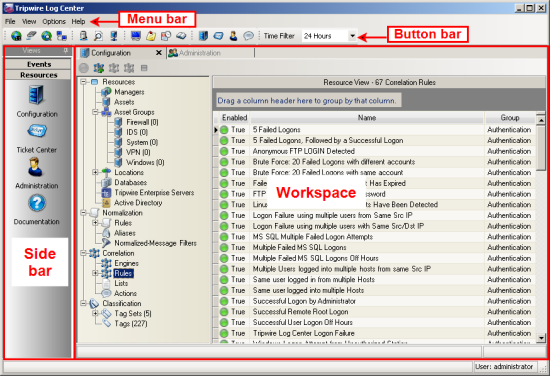
Figure 41. The TLC Console with Tabbed Forms view disabled